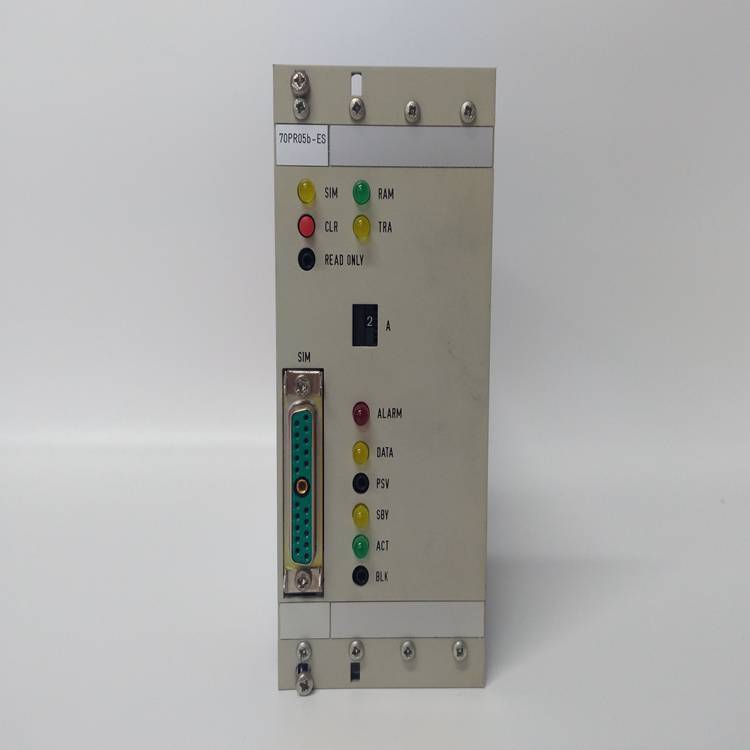产品介绍Product introduction

产品信息产品类别:模块卡件
品牌:DCS、PLC
电话:15270269218
联系人:叶经理
质保期:1年
加工定制:不可定制
产地/厂家:美国
产品实拍图Product picture
安装Modbus TCP接口CI867/TP867
CI867由处理器单元通过CEX总线供电,无需额外
需要外部电源。
使用以下步骤安装CI867/TP867:
1.将装置安装到DIN导轨上,请参见第65页的“将AC 800M装置安装到DinRail上”和“将PM86x/TP830处理器装置安装到单个
配置见第78页。
2.将10/100Mbps以太网双绞线连接到上的CH1连接器
底板。
3.通过以下方式将以太网电缆的另一端连接到快速以太网:
标准以太网组件。
4.将10Mbps以太网双绞线连接到
底板。
5.通过标准将以太网电缆的另一端连接到以太网
以太网组件。
以太网双绞线连接
快速10/100 Mbps以太网双绞线通过RJ45连接器连接
(CH1)位于TP867上。较慢的10 Mbps以太网双绞线通过
位于TP867上的RJ45连接器(CH2)。
有关连接器的说明,请参见第84页的表5。
安装IEC 61850接口CI868第2节安装
128 3BSE036351-510 A
安装IEC 61850接口CI868
CI868由处理器单元通过CEX总线供电,无需额外的电源
需要外部电源。
要安装CI868:
1.将装置安装到DIN导轨上,参见第65页的“将AC 800M装置安装到DINRAIL上”。
2.将100Mbps以太网双绞线连接到
底板。
3.通过以下方式将以太网电缆的另一端连接到快速以太网:
标准以太网组件。请参阅PTUST04-3211-交换机管理
适用于IEC 61850,适用于经IEC 61850认证的开关。
安装AF 100接口CI869
CI869单元由处理器单元通过CEX总线供电,无
需要额外的外部电源。
要安装CI869:
1.将CI869单元安装到DIN导轨上。参见将AC 800M装置安装到
DIN导轨,第65页。
2.将AF 100双绞线连接到CI869的4针触点。
如果是冗余介质,将另一个AF 100双绞线连接到另一个
4针触点。
3.将双绞线的另一端连接到AF 100总线。
有关AF 100连接的详细信息,请参阅Advant Fieldbus 100用户手册
(3BSE000506*)。
第2节安装:安装PROFINET IO接口CI871
3BSE036351-510 A 129
安装PROFINET IO接口CI871
CI871单元由处理器单元通过CEX总线供电,其中
不需要额外的外部电源。
要安装CI871:
1.将CI871单元安装在DIN导轨上。
2.将100 Mbps以太网电缆连接到基板上的CH1连接器。
3.将以太网电缆的另一端连接到PROFINET IO网络。
安装MOD5接口CI872
CI872单元由处理器单元通过CEX总线供电,并且
不需要任何额外的外部电源。
要安装CI872:
1.将装置安装到DIN导轨上。
2.将光纤电缆连接到上的CH1、CH2和CH3连接器
CI872.将保护插头安装在未使用的端口上。
3.将光纤电缆的另一端连接到MOD5控制器。
光纤规范
以下数据适用于AC 800M之间的光纤连接:
控制器和MOD5控制器:
•波长:820纳米。
•光纤尺寸:62.5/125 m多模玻璃纤维。
•连接器类型:ST。
•包括连接器在内的标称光纤阻尼:11 dB。
Installing the Modbus TCP Interface CI867/TP867
The CI867 is powered from the processor unit via the CEX-Bus and no additional
external power source is required.
Use the following procedure to install the CI867/TP867:
1. Mount the unit onto the DIN-rail, see Mounting AC 800M Units onto DINRailon page 65 and Installing the PM86x/TP830 Processor Unit in Single
Configurationon page 78.
2. Connect the 10/100Mbps Ethernet twisted pair cable to the CH1 connector on
the baseplate.
3. Connect the other end of the Ethernet cable to a Fast Ethernet network via
standard Ethernet components.
4. Connect the 10Mbps Ethernet twisted pair cable to the CH2 connector on the
baseplate.
5. Connect the other end of the Ethernet cable to a Ethernet network via standard
Ethernet components.
Ethernet Twisted Pair Connection
The Fast 10/100 Mbps Ethernet twisted pair is connected via the RJ45 connector
(CH1) located on TP867. The slower 10 Mbps Ethernet twisted pair is connected via
the RJ45 connector (CH2) located on TP867.
For a description of the connectors see Table 5 on page 84.
Installing the IEC 61850 Interface CI868 Section 2 Installation
128 3BSE036351-510 A
Installing the IEC 61850 Interface CI868
The CI868 is powered from the processor unit via the CEX-Bus with no additional
external power source required.
To install CI868:
1. Mount the unit onto the DIN-rail, see Mounting AC 800M Units onto DINRailon page 65.
2. Connect the 100Mbps Ethernet twisted pair cable to the CH1 connector on the
baseplate.
3. Connect the other end of the Ethernet cable to a Fast Ethernet network via
standard Ethernet components. Refer to PTUST04-3211- Switch Management
for IEC 61850 for switches that are certified for IEC 61850.
Installing the AF 100 Interface CI869
The CI869 unit is powered from the processor unit via the CEX-Bus with no
additional external power source required.
To install CI869:
1. Mount the CI869 unit onto the DIN-rail. See Mounting AC 800M Units onto
DIN-Rail on page 65.
2. Connect the AF 100 twisted pair to the 4-pin contact of CI869.
In case of redundant media, connect the other AF 100 twisted pair to the other
4-pin contact.
3. Connect the other end of the twisted pair to the AF 100 bus.
For details on AF 100 connections, refer to the Advant Fieldbus 100 User Manual
(3BSE000506*).
Section 2 Installation Installing the PROFINET IO Interface CI871
3BSE036351-510 A 129
Installing the PROFINET IO Interface CI871
The CI871 unit is powered from the processor unit through the CEX-Bus, which
requires no additional external power source.
To install CI871:
1. Mount the CI871 unit on the DIN-rail.
2. Connect the 100 Mbps Ethernet cable to the CH1 connector on the baseplate.
3. Connect the other end of the Ethernet cable to the PROFINET IO network.
Installing the MOD5 Interface CI872
The CI872 unit is powered from the processor unit through the CEX-bus, and does
not require any additional external power source.
To install CI872:
1. Mount the unit onto the DIN-rail.
2. Connect the fiber optic cables to the CH1, CH2, and CH3 connectors on the
CI872. Leave the protective plugs mounted on unused ports.
3. Connect the other end of the fiber optic cable to a MOD5 controller.
Fiber Optics Specifications
The following data applies for the fiber optics connections between the AC 800M
controller and MOD5 controllers:
• Wavelength: 820 nm.
• Fiber size: 62.5/125 m multimode glass fiber.
• Connector type: ST.
• Max nominal fiber damping including connectors: 11 dB.
 DSQC346工控继电模块PLC库存
¥6973.00
DSQC346工控继电模块PLC库存
¥6973.00
 DSQC346B工控继电模块PLC库存
¥6973.00
DSQC346B工控继电模块PLC库存
¥6973.00
 DSQC346C工控继电模块PLC库存
¥6973.00
DSQC346C工控继电模块PLC库存
¥6973.00
 DSQC346E工控继电模块PLC库存
¥6973.00
DSQC346E工控继电模块PLC库存
¥6973.00
 DSQC346G工控继电模块PLC库存
¥6973.00
DSQC346G工控继电模块PLC库存
¥6973.00
 DSQC346U工控继电模块PLC库存
¥6973.00
DSQC346U工控继电模块PLC库存
¥6973.00