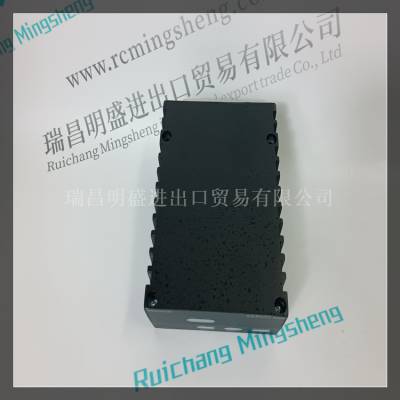IS220UCSAH1A传感器系列型号优势工控DCS系统自动化设备
¥3137.00
IS220UCSAH1A传感器系列型号优势工控DCS系统自动化设备
¥3137.00
 IS230SNIDH1AI/O板实验数据工控DCS系统自动化设备
¥3137.00
IS230SNIDH1AI/O板实验数据工控DCS系统自动化设备
¥3137.00
 IS230STAOH2A计数板使用进展工控DCS系统自动化设备
¥3137.00
IS230STAOH2A计数板使用进展工控DCS系统自动化设备
¥3137.00
 IS230TDBTH6A光纤接口板使用尺寸工控DCS系统自动化设备
¥3137.00
IS230TDBTH6A光纤接口板使用尺寸工控DCS系统自动化设备
¥3137.00
 IS420ESWBH3A采集卡优势供应工控DCS系统自动化设备
¥3137.00
IS420ESWBH3A采集卡优势供应工控DCS系统自动化设备
¥3137.00
 IS420UCSBH4A燃机卡产品尺寸工控DCS系统自动化设备
¥3137.00
IS420UCSBH4A燃机卡产品尺寸工控DCS系统自动化设备
¥3137.00