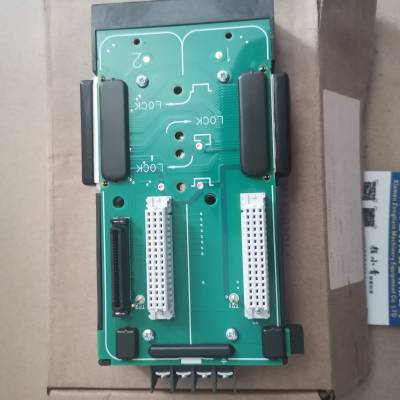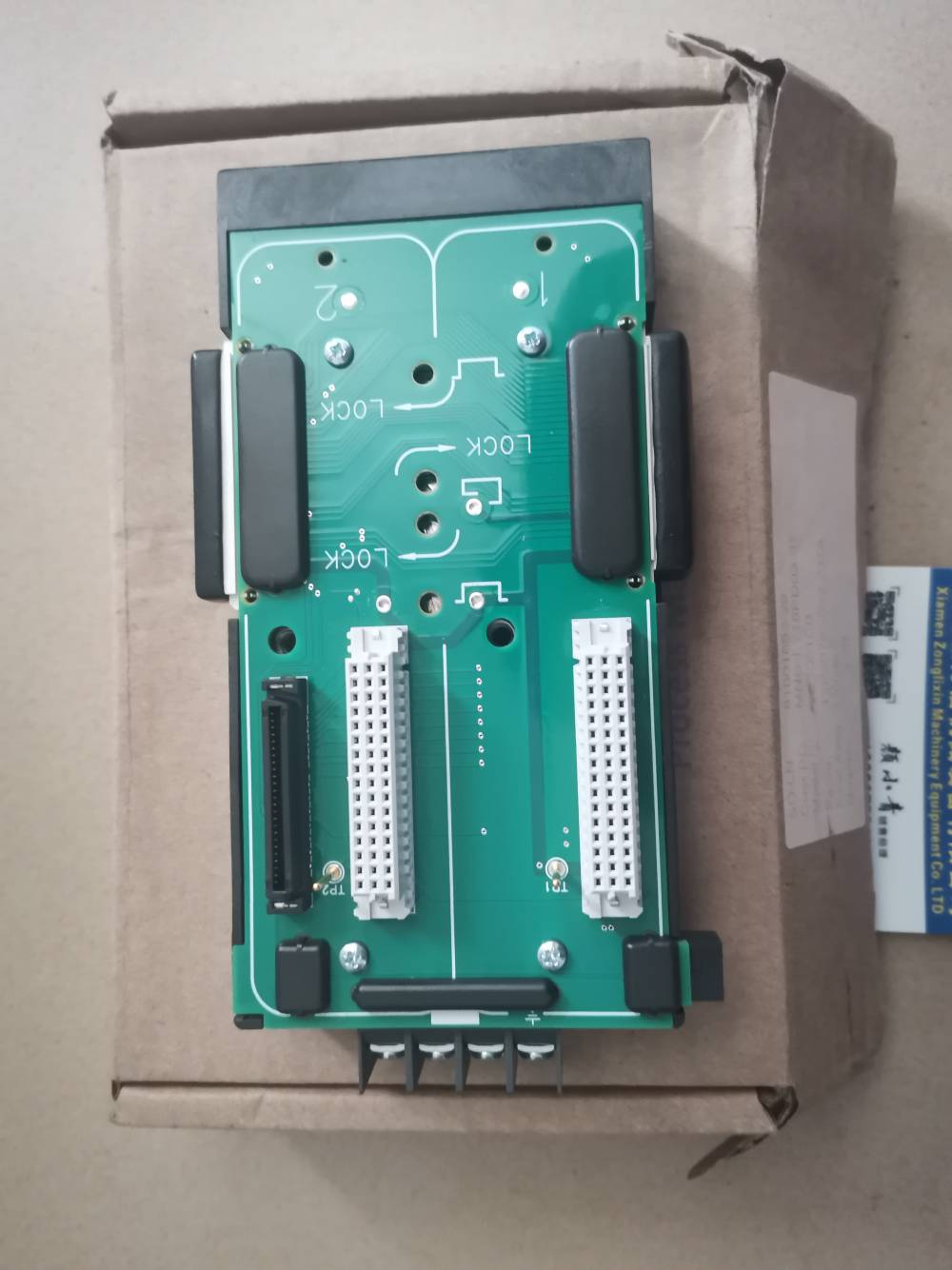- 艾默生电源产品特性
- 否是否进口
- 美国产地
SE4302T01
SE4302T01
系统的兼容性
网络风暴防护特性
数据包速率限制—配置了智能交换机
固定速率数据包限制设置。开关速率限制
防止网络通信风暴产生
来自的广播、多播和未知单播消息
通过阻塞过度影响DeltaV通信
流量。这些类型的过度交通可以自然发生,因为
以太网通信产生的流量的一部分。
启用风暴保护功能,在运行过程中对网络进行保护
系统维护活动、冗余切换;
在系统执行例行程序的时候
可能产生过多网络流量的网络活动。
网络环路保护生成树协议为
在智能交换机上实现,以防止网络
造成网络通信风暴的循环。
这些风暴防护功能在默认情况下是启用的
不能禁用或配置。启用风暴防护
即使交换机没有分配IP地址进行管理。
这些功能与旧的DeltaV完全兼容
智能开关。现有交换机可以现场升级到
如果需要,可以使用这些新功能。
具体请参见通用规格部分
固件版本号。
重要提示:网络风暴防护和回路
只有受管交换机才能提供保护。
因此,DeltaV控制网络采用电子
编组需要在两者之间安装智能开关
DeltaV控制器和DeltaV CHARM I/O卡(CIOC)。
该配置可降低网络风暴的风险
干扰通讯,导致中央情报局进入
故障安全模式。
请参考德尔塔在线图书和v13.3系统
规划指南的更多信息和要求
利用电子编组实现三角洲ACN。
兼容以前版本的
均系统
交换机与现有系统兼容
仅使用我们支持的Cisco或Hirschmann安装
开关。智能交换机的光纤通信
将只在100/1000MB全双工通信
(不可配置)和有线端口只会自动协商
通信(用户无法调整设置)
Existing switches must be configured to run either
in auto-negotiate mode or 100/1000MB full
duplex communications.
Existing 3COM switches and media converters may not be
compatible with the DeltaV Smart Switch as they may not
support the required communications. The Smart Switch
will not plug-and-play in some older networks unless the
existing devices are set to match the specifications above
during the installation.
The auto switch lockdown is compatible only with DeltaV v10.3
and later revisions.
Compatible with non-DeltaV Switches
The DeltaV Smart Switch also can be installed in a new system
mixed with the currently supported and shipping Cisco or
Hirschmann switches.
Please read DeltaV Books-On-Line for important information
when retrofiting into existing DeltaV networks, especially in
systems with existing 3COM switches or media converters.
Fiber optic connections on DeltaV Smart Switches are
non-configurable and communicate only at 100Mbps on
the DeltaV ACN or 1Gbps switch-to-switch at full duplex.
Installing DeltaV Smart Switches into systems with existing
fiber optic devices that are not set to 100/1000Mbps full
duplex will cause communications disruptions in the network.
Use outside of the DeltaV Control Network
The DeltaV Smart Switches are supported only as an
unmanaged switch if installed in networks that cannot
be reached by the DeltaV stations running the DeltaV
Network Device Command Center. The switch will only
accept a management port network address from the DeltaV
Network Device Command Center and the switch can only
be used where this application is able to access the switch.
As described in Table 1, the DeltaV Smart Switches can
be managed if they are used in the DeltaV 2.5 network,
the DeltaV Remote Network, or the DeltaV Thin Client
Network in DeltaV version 13.3 and higher using the
DeltaV Network Device Command Center.
The DeltaV Smart Switches are not available for use as a
managed switch in the DeltaV InterZone network as the
DeltaV Network Device Command Center cannot access
the switch if located on this network.
 在线问
在线问
- 艾默生电源
- 否
- 美国
- 否
- EMERSON/艾默生
- SE4302T01
- 网络通信
- deltav兼容的设置
- DeltaV网络设备指挥中心
- CE
- 不需要用户配置
- 1
- BA1